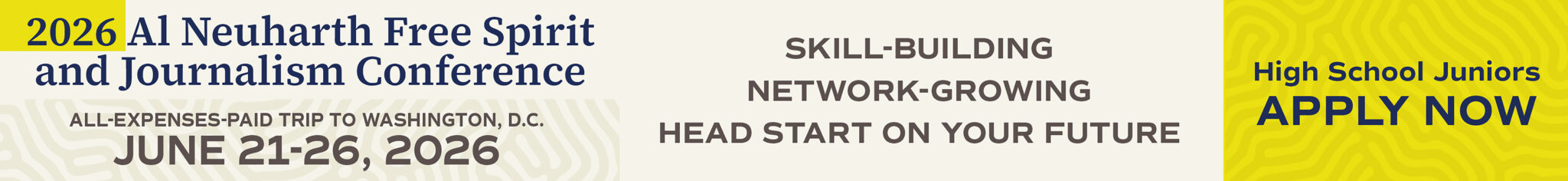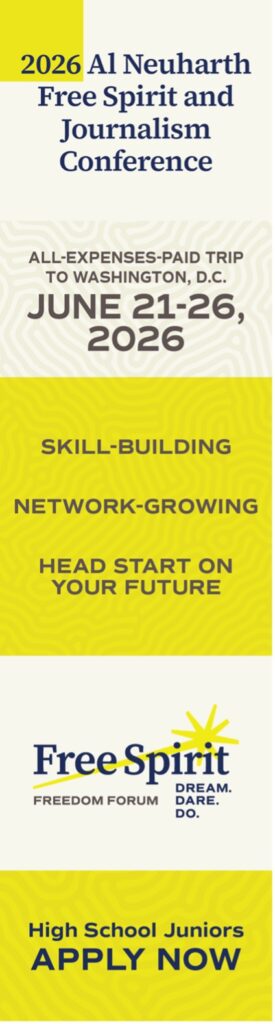JEA DIGITAL MEDIA POLICIES AND ORGANIZATION GUIDE
This guide is a curated list of some of the most frequently visited broadcast and video posts the committee has published through the years. Since it’s creation in 2009, the JEA Digital Media committee has posted more than 1,600 articles that can be found in the Digital Media Library. The posts below should be helpful and relevant to you and your team.
If you are looking for something web or multimedia related and don’t see it here, or by searching on the site, please email Committee Chair Aaron Manfull and he and the team will work to help fill the gap.
NEWSROOMS
AI
- It’s time to talk with your staff about AI tools
- Talk to your staff about AI uses in your program
- Update your staff handbook or Editorial Policy with your staff’s statement on using AI. Here’s a template.
- Tips for creating a policy for AI use in journalism
- Our growing reliance on AI for accomplishing tasks has ethical implications
- Check out JournalistsToolbox.ai for a comprehensive collection of AI tools for your newsroom
- 5 ways to use AI in the video storytelling process
COPYRIGHT
- SNO offers some tips on how to avoid using copyrighted materials on your website
- Avoid Copyright and Use Royalty-free music for Video Production
- Can students use copyrighted music in their journalism podcasts or videos? An expert from the SPLC weights in
- Creative Commons for copyright attribution made easy
- Use Wikipedia Commons to find maps that can be reproduced and used copyright-free
EDITORIAL POLICIES
- Schools should consider collapsing multiple editorial policies into one media policy
- Sample Combined Editorial Policy for High School Student Media
- Have a Plan in Place for Covering Tragedy
- Legal and Ethical Questions to Consider When Creating an Online Presence
- Comments are Closed: Whether to Allow Online Commentary is Not Always An Easy Choice
ORGANIZATION
- Boost Engagement and Growth: How a post-production Tic-Tac-Toe board could help your online publication and staff
- If you’re trying to figure out how to organize your classes, you might want to give serious consideration to the Flipped Classroom model
- Use the Calendar Wizard script in Adobe Indesign to make calendars easily
- If you’re trying to figure out how to organize your classes, you might want to give serious consideration to the Flipped Classroom model
- Rule of 3 system gets refresh to help more journalism staffers be more successful
- Organize your staffs by having them select a major and a minor
- Brainstorm system for creating stories when “nothing is going on”
- Create a Bingo card to help keep staffers busy and engaged during downtime
- Editor Positions for High School journalism web staffs
- Look at all aspects of funding when considering a CTE program
GOOGLE PRODUCTS
- Get your staff content more organized in Google Drive with this program’s system and online content calendar
- Use Google Spreadsheets to track staff projects in a much more organized way
- Google Drive File Stream might be a good virtual server for your journalism staff’s work
- Create Staff Applications Online with Google Docs
HELPFUL APPLICATIONS
- Screeencastify makes it easy and free to record, edit and share videos
- Look to Loom for quick, free screen recording
- Check out Calendly to help schedule meetings or to help your staffs book photo or video studio time
- Check with your local community library for free access to LinkedIn Learning (Lynda) video tutorials
SLACK
- Make a checklist like this one to help your staffs learn Slack
- How one high school journalism staff uses the app Slack to communicate and keep organized
- How to add custom emoji to your workspace in Slack
- Include frequently used links into Slack channel topic and description areas for easy access
EQUIPMENT
- Simplify your advising flow with this equipment management system
- One adviser’s equipment checkout system
Staffs Online