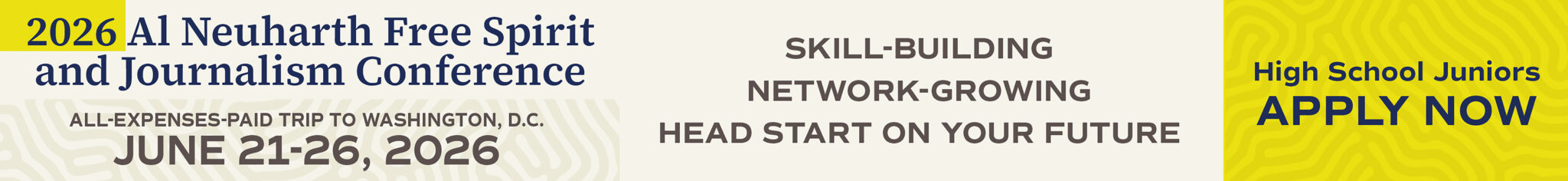There are lots of reasons to slow down a clip in Adobe Premiere, these days though it’s frequently done in a sports hype video. It’s easy to change the speed/duration in Adobe Premiere, when you do, you’re going to want to make sure to change the Time Interpolation to Optical Flow to make it smooth. This video from the Adobe in a Minute channel shows you quickly how to make it all happen.
Written By: Aaron Manfull